Laptops are versatile devices that can help you work, study, play, and communicate. But with so many options available, how do you choose the best laptop for your needs? Here are some factors to consider before you buy.
Operating System
The operating system (OS) is the software that runs on your laptop and determines what programs and apps you can use. There are three main OS choices: Windows, macOS, and Chrome OS.
- Windows: This is the most popular and widely compatible OS, with a large variety of laptops from different brands and prices. Windows laptops can run most software applications, including Microsoft Office, Adobe Creative Suite, and games. Windows also offers features like touchscreens, styluses, facial recognition, and voice assistants. However, Windows laptops can be more prone to viruses and malware, and may require more maintenance and updates.

- macOS: This is the OS that runs on Apple’s MacBooks, which are known for their sleek design, high performance, and long battery life. macOS is easy to use and integrates well with other Apple devices and services, such as iCloud, iMessage, FaceTime, and AirDrop. macOS also has a reputation for being more secure and stable than Windows. However, MacBooks are usually more expensive than Windows laptops, and have fewer ports and customization options. Some software applications may not be compatible with macOS or require additional steps to install.
- Chrome OS: This is the OS that runs on Chromebooks, which are low-cost laptops that rely on web-based applications and cloud storage. Chrome OS is simple, fast, and secure, and ideal for basic tasks like browsing the web, checking email, streaming video, and using Google apps. Chromebooks also have long battery life and can run some Android apps. However, Chromebooks have limited offline functionality and storage space, and may not support some software applications or games.
Processor
The processor (or CPU) is the brain of your laptop that determines how fast it can perform tasks and run programs. The processor speed is measured in gigahertz (GHz), but other factors like cores, threads, cache size, and architecture also affect performance. There are two main processor brands: Intel and AMD.
- Intel: Intel processors are more common in laptops and range from Celeron and Pentium for basic tasks to Core i3, i5, i7, and i9 for more demanding tasks. Intel also has a new generation of processors called Evo that offer improved performance, battery life, and connectivity. The latest Intel processors are the 12th generation Alder Lake series that use a hybrid architecture of high-performance cores and high-efficiency cores.
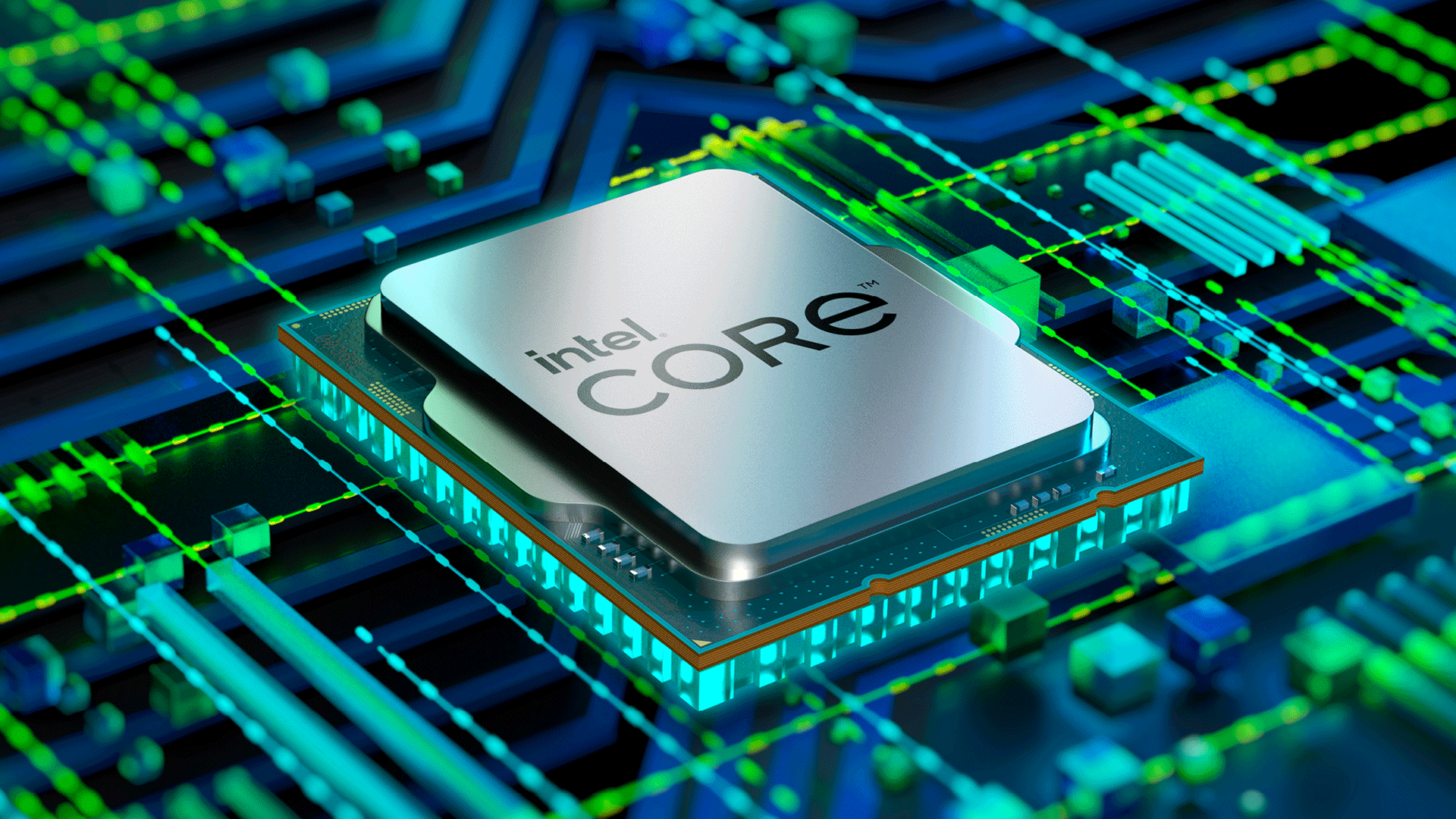
- AMD: AMD processors are less common in laptops but offer comparable or better performance than Intel processors at lower prices. AMD processors range from Athlon and Ryzen 3 for basic tasks to Ryzen 5, 7, and 9 for more demanding tasks. AMD also has a new generation of processors called Ryzen 5000 that use a unified architecture of high-performance cores.
Memory
The memory (or RAM) is the temporary storage space that your laptop uses to run multiple programs and apps at once. The more memory your laptop has, the faster it can switch between tasks and handle complex operations. The memory size is measured in gigabytes (GB), but other factors like speed and type also affect performance.
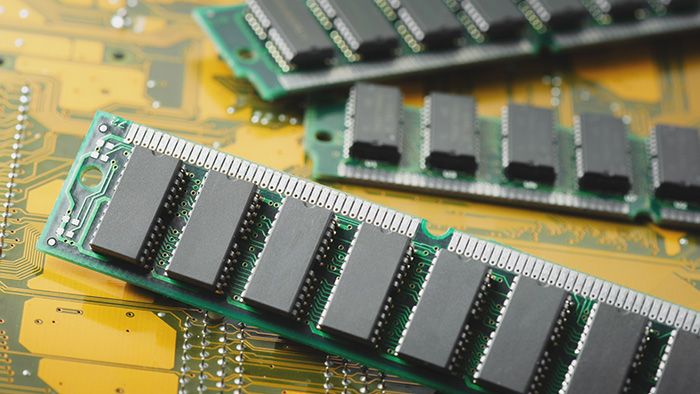
- 4GB: This is the minimum amount of memory you should have for basic tasks like web browsing, email, word processing, and streaming video. However, this may not be enough for multitasking or running multiple tabs or apps at once.
- 8GB: This is the recommended amount of memory for most users who need to run multiple programs or apps at once or perform moderate tasks like photo editing or gaming.
- 16GB: This is the ideal amount of memory for power users who need to run intensive tasks like video editing or gaming or use multiple monitors or virtual machines.
Storage
The storage (or hard drive) is the permanent storage space that your laptop uses to store your files, programs, apps, and operating system. The more storage your laptop has, the more data you can keep on your laptop without running out of space or slowing down performance. The storage size is measured in gigabytes (GB) or terabytes (TB), but other factors like speed and type also affect performance.

Display
The display (or screen) is the part of your laptop that you look at and interact with. The quality of the display depends on several factors, such as size, resolution, type, brightness, and color accuracy.
- Size: The size of the display is measured diagonally in inches and determines how much content you can see on-screen and how portable your laptop is. The most common sizes are 13.3 inches, 14 inches, 15.6 inches, and 17.3 inches. Smaller displays are easier to carry around and fit in bags, but may feel cramped for some tasks. Larger displays are more comfortable to use and offer more screen real estate, but may be heavier and bulkier.
- Resolution: The resolution of the display is the number of pixels (dots) that make up the image on-screen. The higher the resolution, the sharper and clearer the image. The most common resolutions are 1366 x 768 (HD), 1920 x 1080 (Full HD), 2560 x 1440 (QHD), and 3840 x 2160 (4K). Higher resolutions also allow you to fit more content on-screen, but may consume more battery power and require scaling to make text and icons readable.

- Type: The type of the display refers to the technology used to create the image on-screen. There are three main types of displays: TN (Twisted Nematic), IPS (In-Plane Switching), and OLED (Organic Light-Emitting Diode).
Battery Life
The battery life of your laptop is how long it can run on a single charge without needing to plug in a power adapter. The battery life depends on several factors, such as screen size, resolution, brightness, processor, memory, storage type, operating system settings, network connectivity, and usage patterns.

